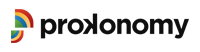Prokonomy – A Service of Business Klaud - www.prokonomy.com
Prokonomy is a sourcing platform that allows a buyer to buy product in competitive price and a supplier get opportunity to sell more products. The platform is more than a market place, its follow a standard procurement process, generates different types of reports that really create value to organization.
1. How to register in Prokonomy as a buyer or supplier?
Register in Prokonomy System is easy. Go to www.prokonomy.com & click Join Now. The system will give you option to join as Buyer or Supplier. If you want to register as buyer, click I am a buyer, for supplier, I am a supplier.
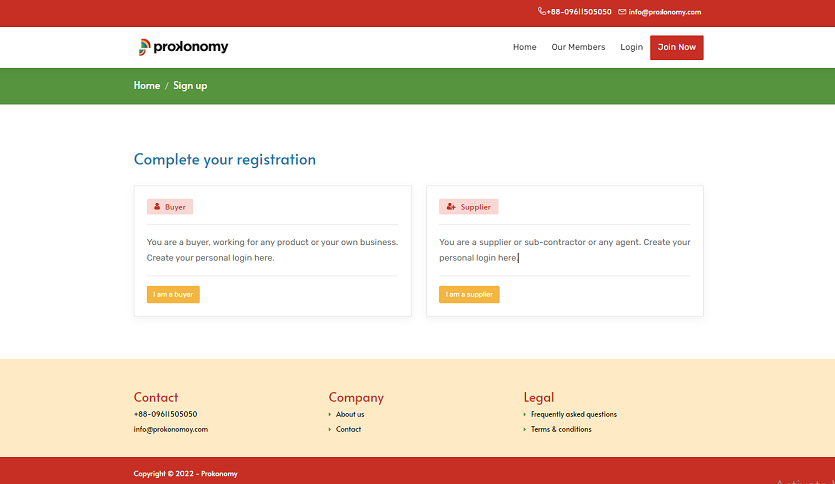
By clicking button the interface will guide you for further and will ask to input some general information such as name, address, email address, mobile number & etc. If you are a buyer then at the end you need to define your organization by selecting from list and also select your desire supplier types from list. System will have option to select multiple types of organization. In case of supplier category selection is very important. Supplier will get RFQ from buyer according to matching category. System will have option to add multiple categories.
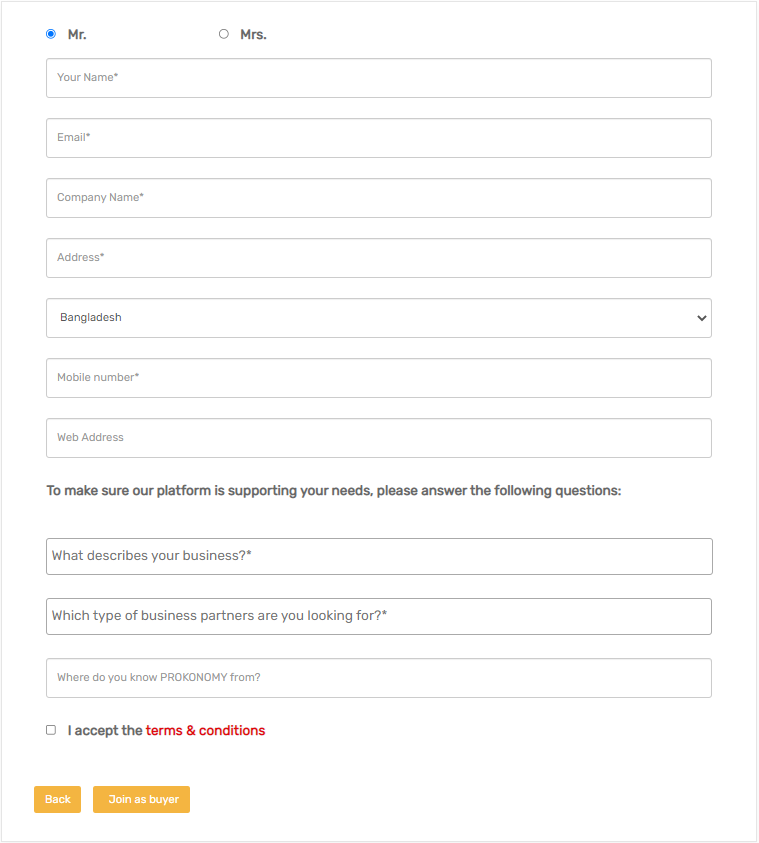
After accepting the terms & conditions submit the form. The system will send you an email to your given email address by which you can verify your registration. The Prokonomy team will verify your request and send you login ID and Password. After using this login information you can change your password and update your organization information with company logo so that all your report can generate with your company logo.
2. How to create additional users under a buyer or supplier?
After registration in Prokonomy system a buyer or supplier can create additional user login ID according to different role. The system will have default 3 additional user creations for more you need to contact Prokonomy team.
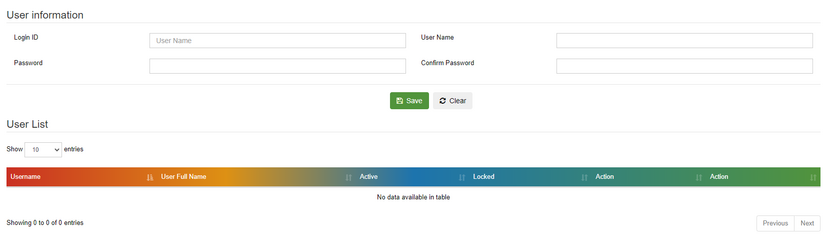
3. How to publish a RFQ to potential suppliers?
From a buyer profile by clicking RFQ a buyer can publish a new RFQ for matching supplier. The standard RFQ will have start and close date. The system will take the start date but closing date will be fixed by buyer. Suppliers will have obligation to submit any quotation after closing date, all the suppliers are bound to submit their quotation within this time frame. The new RFQ interface will guide a buyer step by step till to publish the RFQ. It needs to remember all the information given to a new RFQ only have relation to this RFQ, the system will handle separately for each RFQ. During product selection a buyer needs to select the product name from product group and mention the product model and other detail specifications in description. Set all other terms & conditions for supplier by selection. If a buyer wants to give some instruction such as submit some of legal papers or other instruction related to this RFQ can add as line one by one. If a buyer wants to give a supplier about the product any addition file which will help to supplier for product selection can upload file to this RFQ. Buyer have option to draft this RFQ or publish the RFQ. After publishing the RFQ system will trigger all matching suppliers that have option to get quotation. The buyer also can publish this RFQ to only its own supplier list by selecting notifies enlisted suppliers.
The new RFQ will have the option to mention product delivery address, RFQ contact person info and note. A buyer require to input all these information so that supplier can have enough information about this RFQ and able to quote accordingly.
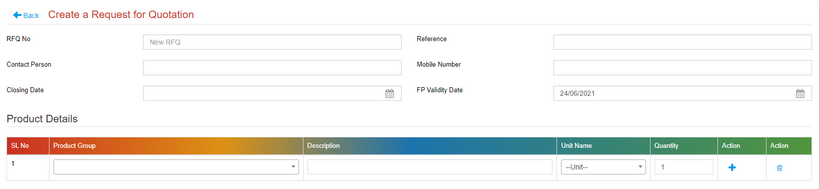
4. How to create my supplier list?
A buyer can publish a RFQ to all matching supplier and platform may have huge number of suppliers which will be situation to get a lot quotations. Buyer may not comfortable to such situation, to resolve the case buyer can create its own supplier list and publish the RFQ only to that list.
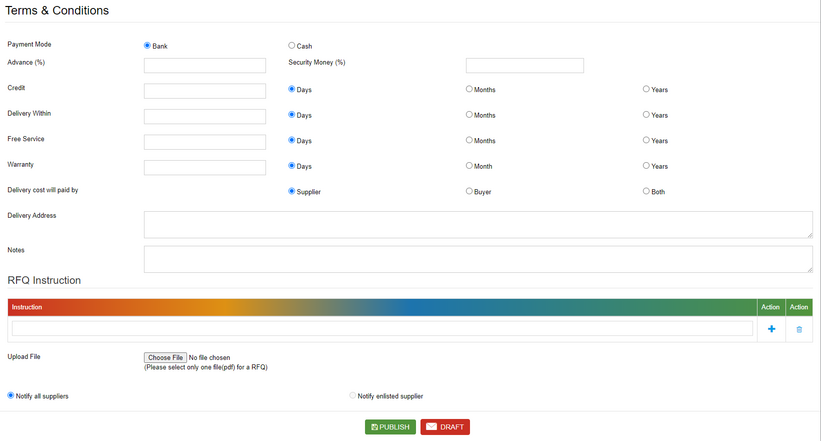
5. How can a supplier submit quotations against RFQ?
Submit a quotation to a potential buyer never been as easy as it is in the Prokonomy platform. First of all suppliers get notify instantly after publish a RFQ by a buyer and can submit the quotation directly from it. Almost everything will be done by clicking only product rates needed to be entry. If buyer asked some documents to provide as supporting documents against this RFQ then those documents will need to upload along with this submission. The interface of a RFQ and quotation submission almost the same.
6. How can a buyer generate CS against multiple quotations?
After submission of multiple quotations a buyer can generate quotation comparison statement. The system will generate CS Summary & Price CS. A Price CS based comparison will show the buyer only the rate provided by suppliers, from lowest to high and CS Summary will show overall evaluation based on all factors that include price, RFQ terms & conditions etc. A system generate algorithm will evaluate all the submitted quotation and generate the report. A default CS print format will give up to 10 suppliers price in a A4 paper in landscape format that shows CV value (RFQ Terms & Conditions Compliance Value) and price according to products.
|
Product |
Supplier-1 |
Supplier-2 |
Supplier-3 |
Supplier-4 |
Supplier-5 |
|
|
CV-10/9 |
CV-10/7 |
CV-10/10 |
CV-10/9 |
CV-10/5 |
|
Product-1 |
5050 |
5000 |
5010 |
5100 |
6000 |
|
Product-2 |
12800 |
12500 |
12000 |
12300 |
11800 |
|
Product-3 |
25000 |
25100 |
25500 |
26000 |
25900 |
7. How can a buyer issue PO to a supplier?
After generating the CS buyer will have option to issue PO to any desire supplier. From CS view select the desire supplier and issue PO button. The system will generate pre formatted PO of .pdf and excel format. Buyer also can input PO note (if any). The system will notify the specific supplier about this PO.
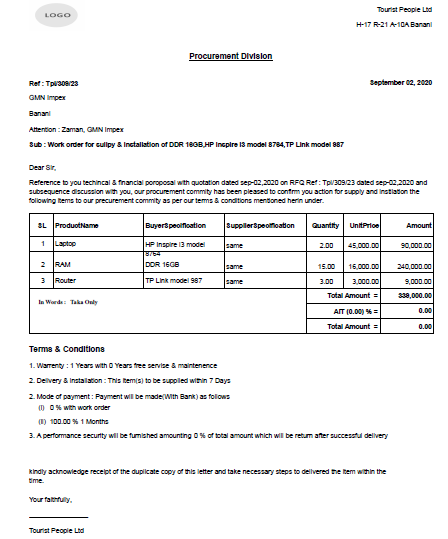
8. How can a buyer give rating to a supplier?
Prokonomy platform shows the supplier rating. The ratings mostly come from supplier performance. A new register supplier by default gets rating 5 out of 10, then after period of time according to the performance of the supplier the rating become high or low. A buyer can give rating to supplier.
9. What type of reports can get a supplier from Prokonomy?
Currently Prokonomy system generate following reports for suppliers. The Prokonomy team is working to introduce more reports which will definitely help a supplier analysis its business to take correct business decision.
Quotation Submission: By selection of date range a supplier can get date how many quotations are submitted within the period.
PO Received: By selection of date range a supplier can get date how many POs are received within the period.
Buyer Wise PO Receive: By selection of date range a supplier can get date how many POs are received against specific buyer within the period.
Item Wise PO Receive: By selection of date range a supplier can get date how many POs are received according to specific product within the period.
Last Offered Rate: Using this report the supplier can get data about last submitted rate of a specific product.
10. What type of reports can get a buyer from Prokonomy?
RFQ Published: By selection of date range a buyer can get date how many RFQs are published within the period.
PO Issued: By selection of date range a buyer can get date how many POs are issued within the period.
PO Issued Supplier Wise: By selection of date range a buyer can get date how many POs are issued against specific supplier within the period.
Item Wise PO Issued: By selection of date range a buyer can get date how many POs are issued according to specific product within the period.
Last Purchase Rate: Using this report the buyer can get data about last purchase rate of a specific product.